
How to Register for Direct Deposit
To register for direct deposit:
- Complete the updated Signing Officer Delegation Form, found here. The updated form will authorize a user to receive electronic payment communications from Ontario Creates on the Online Application Portal (OAP) and authorizes the user to submit banking information to Ontario Creates.
- Email the completed form to applyhelp@ontariocreates.ca.
- The Signing Officer Delegation Form will be reviewed by Ontario Creates. Upon confirmation, an applicant’s designated Corporate Administrators will have the ability to set permissions for users to submit banking information.
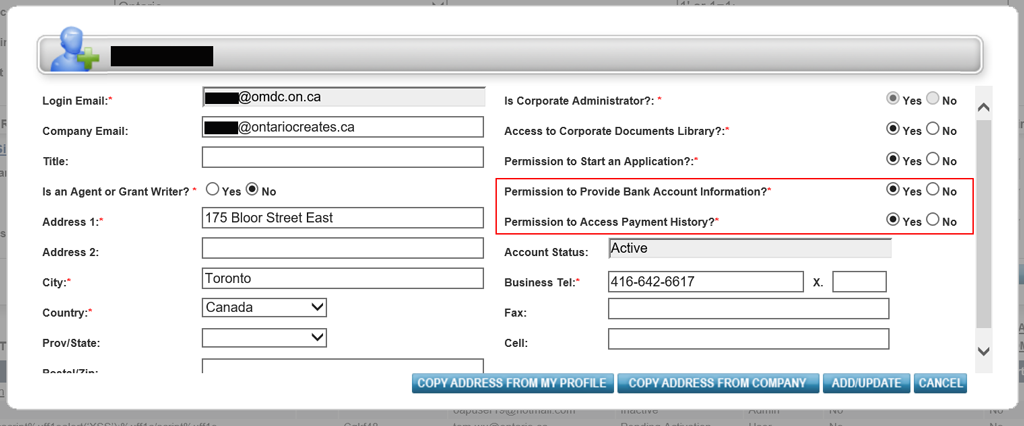
- Following confirmation of the Signing Officer Delegation Form by Ontario Creates, users who have been given Permission to Provide Bank Account Information will receive an OAP action item at every milestone payment.
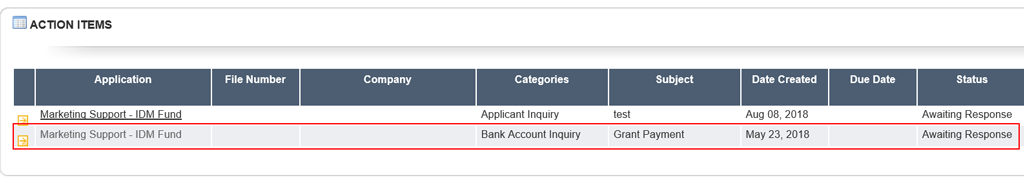
- Opening the action item will prompt the user to input the corporation’s bank account information.
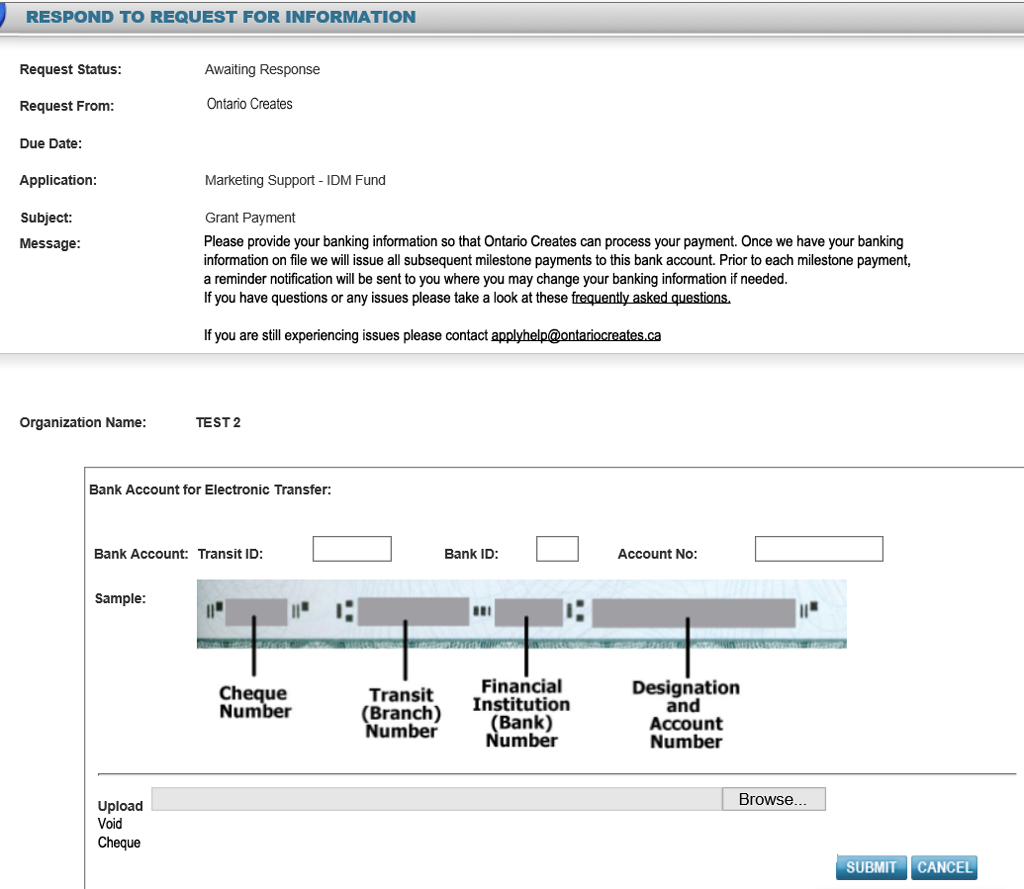
- Before each milestone payment users will have the opportunity to update their banking information.
For more information about direct deposit, please see the FAQs. Direct any questions to applyhelp@ontariocreates.ca.